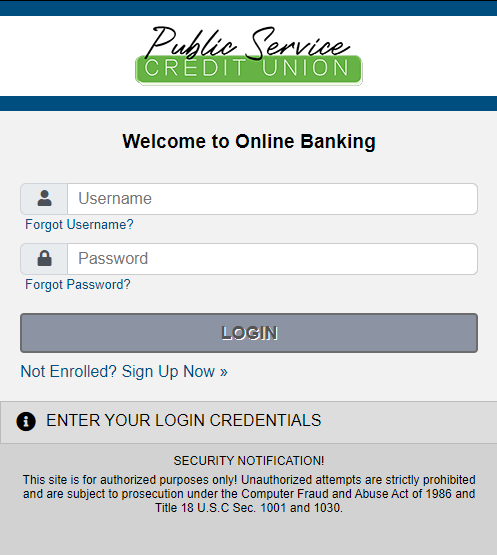Setting Up Your Online Banking
If you have never enrolled in Online Banking with Public Service Credit Union (PSCU), it has never been easier! You can use the button on every page of our website that says “Login to Online Banking” or using the button directly above. You can also bookmark the web address: https://onlinebanking.pscu-wausau.com/ to make it even easier to log in whenever is convenient!
When you go to our online banking, you will see the login page as seen below.
Online Banking Login on Desktop
Online Banking Login on Mobile
Once you have enrolled, this will be where you input your unique username and password to access your accounts and statements! But for now, you will select “Not Enrolled? Sign Up Now”
Below are the things you will need to enroll in online banking. We ask for your personal information to enroll you in online banking so that we can verify that you, and only you, will have access to your accounts and financial information. Our online banking uses SHA-256 encryption so your data is safe.
Social Security Number
Date of Birth
Your Member Number/Account Number (you can call the credit union if you do not have this info handy)
Your email address (needs to match the email on file with the credit union. If it needs to get updated, please call the credit union)
Your phone number (needs to match a phone number on file with the credit union. If it needs to get updated, please call the credit union)
If you encounter any errors or issues with enrolling, please don’t hesitate to call or email the credit union so that a member of staff can assist you! Our online banking will get a visual facelift later this year including a mobile app available on your smart devices! More information on that will be coming later this year!